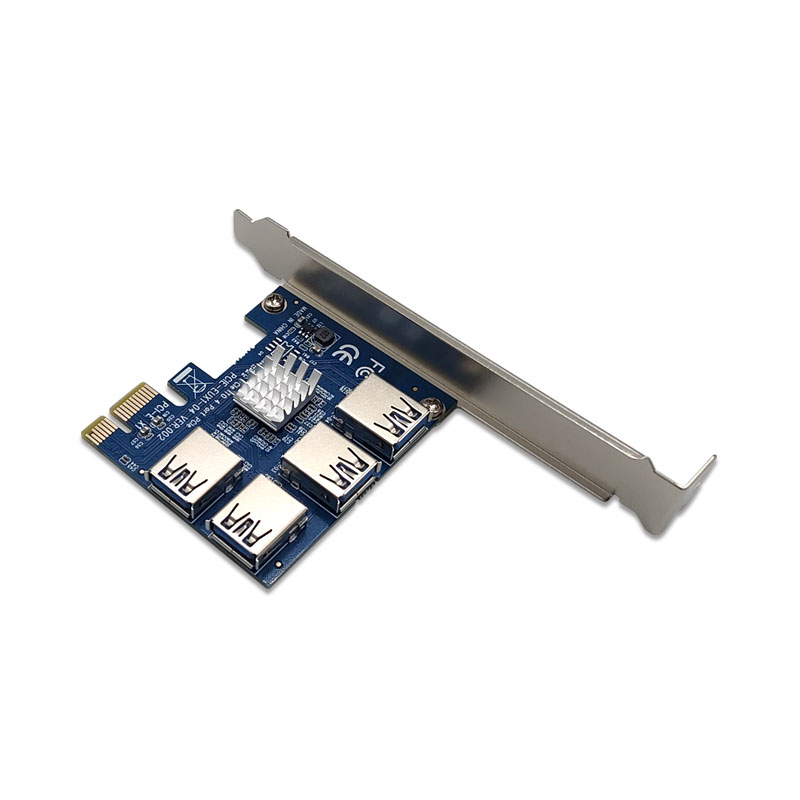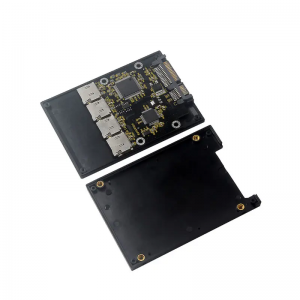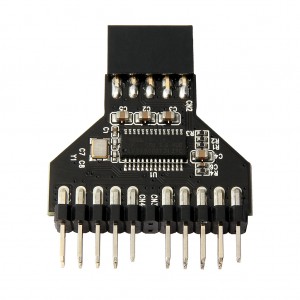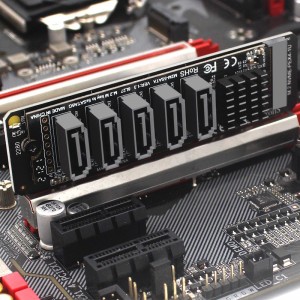PCIE PCI-E Riser Card 1 to 4 USB 3.0 Multiplier Hub X16 PCI Express
Short Description:
Specifications:
| Name | PCI-E 1 to 4 riser |
| Item Weight | 0.3KG |
| Board size | 13*4.4CM |
| Brand | T.F.SKYWINDINTL |
| Colour | Blue |
| warrenty | 12 months |
| Interface Type | PCI Express |
| Applicable slots | PCIE X1/X4/X8/X16 |
| Package List: | 4-port USB3.0 Riser Card for Mining |

PCI-E to PCI-E Adapter 1 Turn 4 PCI-Express Slot 1x to 16x USB 3.0 Mining Special Riser Card PCIe Converter for BTC Miner Mining
1. The first step, when you use the adapter card, the computer needs to be turned off before they can plug the adapter card.
2. The Second step, first of PCIe USB card plugged into the motherboard's PCIe slot. Use USB3.0 data cable adapter to connect the ends of the two USB port. Plug in the power supply.


3. The third step: After completion of the above two steps, first in no hurry to insert your PCI-E card, start the computer to see if your computer has been identified to the riser card, if you did not find the card, repeat the above operation (Note: The first time to insert card to start the computer, into the system in general will be prompted to install new hardware, such as "PCI standard PCI-to-PCI bridge" , you need to wait for it to automatically install the complete, individual anti-virus software will prevent these files installation, note skipped), when your computer has been recognized the card,blue LED PCI slot on normal light, computer equipment manager in the system device will show an increase of several "PCI standard PCI-to-PCI bridge.
Show Details