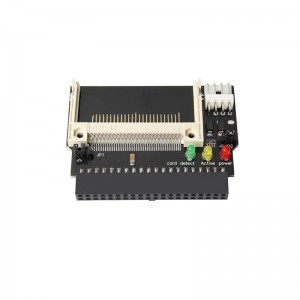Products
-

NGFF M.2 A/E KEY wireless network card interface to Micro SD SDHC TF card reader transfer card
- Description:
- 100% brand new and high quality.
- Feature:
- USB specification compliance:
- Comply with 480Mbps Universal Serial Bus specification rev.2.0.
- Comply with USB Storage Class specification rev.1.0.
- Support one device address and up to four endpoints: Control (0)/Bulk Read (1)/Bulk Write (2)/Interrupt (3) / Integrated USB building blocks.
- USB2.0 transceiver macro (UTM), Serial Interface Engine (SIE), Build-in power-on reset (POR) and low-voltage detector (LVD),Secure DigitalTM (SD) and Multi Media Card TM (MMC).
- Supports SD specification v1.0 / v1.1 / v2.0 / SDHC (Up to 32GB).
- Compatible with SDXC (Up to 2TB).
- Supports 1/4 bit data bus.
- Support boost mode for SD3.0 for better performance.
- Support LED function to indicate power and access status.
- System requirement:
- for One free M.2 key A.E. socket(WiFi slot).
- for Windows 7/8/10, for Mac OS.
- Adapter Card only, other accessories demo in the picture is not included!
- Specificatins:
- Item Type: Adapter Card
- Material: Plastic
- Size: 30x22mm/1.18×0.87in
- Color: As shown
- Quantity: 1 Pc
- Note:
- Transition: 1cm=10mm=0.39inch
- Please allow 1-3mm error due to manual measurement. pls make sure you do not mind before you bid.
- Due to the difference between different monitors, the picture may not reflect the actual color of the item. Thank you!
- Package Includes:
- 1 x Adapter Card
-

Micro SD To SATA 2.5 Inch 4 TF To SATA DIY SSD Solid State Drive Box Hard Disk Box Adapter Expansion Riser Card JM20330 Chip
- (Product does not contain tf card)
- Application: TF card (micro SD card)
- Interface: SATA
- Product Features:
- Replace SATA with 4 Micro SD cards, which can be used for system booting through Micro SD
- Support SATA hot plug
- Does not support UHS-I
- No driver required
- Support system: Windows 3.1, NT4, 98SE, Me, 2000, XP, Vista, Mac, Linux (Note: EXT4 file system is not supported)
- Instructions for use of 4 TF to SATA adapter cards:
- 1. Before using this product, please insert the TF card into the corresponding TF socket, and then connect the SATA power and SATA data cable to the SATA host device. After power on, the LED light flashes, indicating that the TF data is read normally.
- 2. After the initial use and the TF card configuration change, the TF card needs to be initialized and formatted. After the formatting is complete, you can perform any data operations on the TF card.
- Precautions for use:
- 1. This product can use 1 TF card, 2 TF cards, and 4 TF cards at the same time. It does not support 3 TF cards at the same time.
- 2. Please pay attention to the card insertion sequence when using: when using 1 TF, please insert the TF card in the TF1 card socket, when using 2 TF cards, please insert the TF card in the TF1, TF2 card socket, and so on. If you insert the cards out of order. The product will not be able to recognize the TF card normally.
- 3. Use the same TF card as much as possible. When using TF cards of different capacities, after grouping RAID 0, the capacity is a multiple of the minimum capacity TF card and the number of TF cards. (For example, one 2G, the other 3 32G, then the minimum capacity is 2G*4=8G)
- 4. TF card does not support hot swap.
- 5. For the safety of your data, please make a backup of your important data before use.
- 6. After the TF card is set to RAID 0, the position of the TF card cannot be changed, otherwise the data may be damaged (after the TF card is initialized, the data will be damaged). Please mark the location of the TF card before use to prevent the location from being exchanged.
-

New high-speed FT1307 chip SD to SATA adapter card SD card to SATA SD hard drive
- 1. Support SD card to start as SATA hard disk; (it needs SD card to support hard disk mode, if SD card does not support it, it cannot start)
- 2. Turn your SD card into a standard SATA electronic hard disk, and you can install linux, Win98, WinXP (generally not recommended to install WINXP system on SD card), DOS and other operating systems in the electronic hard disk to experience the high-speed pleasure of the electronic hard disk.
- 3. Used in embedded industrial PC to store embedded LINUX, WINCE and other operating systems, applications and data;
- 4. Motherboard and board manufacturers use this electronic hard disk to replace the hard disk for testing to improve efficiency and save costs;
- The current test has passed the SD card size to 16G.
- apply in:
- 1. For factory test(mainboard, sound card, display card, memory module, etc.);
- 2. Emmbeded computer, industrial PC, microcontroller system use this card to store emmbeded OS, such as LINUX, WINCE, or, store user’s software, data.
- 3.computer factory use edge out harddisk progress testing.
- Product Specifications:
- 1. A standard SATA data interface
- 2. A standard SD card slot
- 3. One SATA power interface
- 4. LED indication
- Both desktop and laptop are available, most motherboards are tested and compatible with stability, please rest assured to use
-

T.F.SKYWINDINTL computer components new notebook 2.5 inch SD to IDE 44Pin hard disk transfer card
- First install the SD card into the slot, then connect the data cable of the hard disk to the interface of the notebook hard disk. After the power on test is normal, it can be operated and used. It’s so simple, no need to drive any more
- Note: for soft routing, SD card size within 1g is enough. If Win98, win me, WINXP and system are installed, SD card capacity is better to use more than 2GB. If you need high speed, please choose high multiple flash card… Otherwise, it is OK.
- Support: up to 128G SD card
- SD card has the characteristics of small volume, large capacity, anti-seismic and moisture-proof, high temperature resistance, stable performance, permanent and effective data storage, no noise, no seek error. It is a popular mainstream product memory card. This adapter card allows you to connect the SD card with this advantage to the standard ATA IDE interface as a standard ide storage device.
- Standard: SD specification VER2.0, IDE / ata-33;
- Standard IDE interface: true ide mode, and supports dma-33 transmission mode;
- IDE interface is 44 pin / 2.0mm male connector;
- There are two main control chips on the board and an SD card socket on the back;
- Advantages: small occupation area, delicate design, simple operation;
- SD card can be a device that contains OS and application software and can be started directly;
- Support DMA and ultra DMA mode applicable to DOS, NT4, windows98se, me, 2000, XP, vista, MAC, Linux systems
-

NEW SD To IDE Adapter Card 3.5″ 40Pin Male Hard Disk Drive Card
- 100% brand new and high quality
- Converts Secure Digital Card into IDE compatible hard drives.
- Bootable solution for PC.
- 4-pin computer power supply connector.
- You can install the OS onto the SD Card.
- No hard disk noise from your workstation.
- Compatible with MMC system specification 2.0 , SD Memory Card specification 1.0, SDHC Memory Card.
- Compatible with DOS, Linux, Windows 98SE, Me, 2000, XP and Vista.
- Support PIO, Multi-Word DMA and Ultra DMA data transfer mode.
- Dimensions:80mm x 68 mm
- Quantity:1pc
- Note: Due to the difference between different monitors, the picture may not reflect the actual color of the item. Thank you!
- Package includes:
- SD to 3.5″IDE adapter x 1
-

New 2 Ports Dual SD SDHC MMC RAID to SATA Converter Adapter for Any Capacity SD Card
- 100% brand new and high quality
- Supports any capacity SD card
- 2 SD RAID0 mode makes a bigger capacity
- Makes SD/MMC flash memory card be a super compact, cost efficient, anti-shock, low power consumption
- No acoustic noise and fast access time HDD/SSD
- Enables IT engineers and embedded technology enthusiasts to use SD/MMC card as a normal SATA HDD/SSD
- Provides an alternative for data storage and transfer or test for motherboard & sound/display/memory card, etc
- Ideal for some devices that required a fast and easy bootable device such as POS
- Compatible with SD Memory Card specification 1.1, MMC specification 2.0 & SDHC specification
- Two standard SD slots and One 7+15 Pin SATA male connector
- Bootable, allow to install OS and applications on SD card
- Easy installation and no driver required
- Mini board design and no space wasted
- Dimensions: 9.20*6.60cm/3.62″*2.60″
- Supports OS including Windows, Mac OS & Linux
- Notes: This adapter does not support hot-swap of CF cards, so please turn off power when changing cards.
- Quantity:1Pc
-
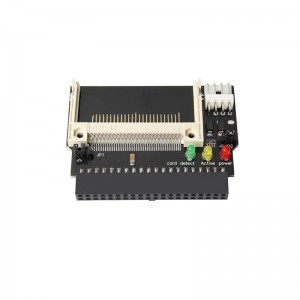
CF to 3.5 40-pin bootable adapter single and double flash CF to IDE compact conversion card charged
- Descriptions:
- 100% brand new and high quality
- Bootable from CF
- Standard IDE interface, true-IDE mode, and support DMA-33 transfer mode
- Diskless network clients
- Any other device requiring rugged solid-state storage
- On-board LED indicators for power-on and compact flash access
- Voltage selection for +3.3V or +5V compact flash
- Master or slave mode selection
- Power input: +5V, floppy disk drive power connector
- Fully compatible with Compact Flash Type I, Type II, and Micro-drive 40-way (2.54mm) standard
- This adapter does NOT support hot insertion of CF cards
- Support CF-︱and CF-‖, also support IBM micro-driver with CF-‖interface
- System Requirement: PC or Mac with one IDE connector ; MS Windows, Mac OS, Linux operating system
- Protect the HDD; connect with portable instrument with X86 or RISC core or data movable tool
- Specifications:
- Color: Black
- Item size: 60*45*6mm
- CF: double and single side
- IDE: 40 pin female
- Color: shown as the picture
- Material: plastic and electronics
-

CF to 40pin IDE transfer card desktop 3.5 IDE with bezel
- The Compact Flash (CF) card is a removable solid state electronic disk with a standard IDE interface. It is a small body
- A large capacity electronic disk. We have developed a series of CF to IDE adapters to make it easy to use CF cards on standard IDEs.
- The CF card is a low-priced electronic card that is widely used in notebook computers, personal digital assistants (PDAs), and portable.
- Or industrial equipment. In the electronics factory, people use the CF card as a micro hard disk to store the test software, because the computer power is frequently turned on/off.
- Easy to damage traditional mechanical hard drives.
- Performance characteristics:
- * Compliance with standards: CF specification Ver3.0, IDE/ATA-66 specification.
- * Standard IDE interface: true-IDE mode, and supports DMA-66 transmission mode.
- * Supports CF-I and CF-II two types of cards: IBM micro hard disk that also supports CF-II interface.
- * The IDE interface is a 40-pin/2.54mm female connector: this card can be plugged directly into the IDE socket.
- * With LED indicator: power (power LED), CF access (active LED), card is inserted (card detect LED).
- * Master/slave jumper: Can be configured as master or slave.
- * Use the CF card as a DOM: Automatically power from the IDE’s 20-pin or external floppy drive power supply.
- * 5.0V or 3.3V power supply: Select the appropriate power supply voltage according to your CF card.
- The main purpose:
- Computer peripheral equipment manufacturers use CF-IDE cards with CF cards to test motherboards, sound cards, graphics cards and other products. Needed in these occasions
- Turn the power on/off frequently. Traditional mechanical hard drives are easily damaged. CF is an electronic hard disk, in principle with a mechanical hard disk
- Very different, it is not easy to damage in these occasions.
- Portable instruments using embedded X86 or RISC cores usually have an IDE interface, if the CF card cannot be directly connected to these instruments
- On this device, you can use this adapter to complete the transfer.
- Personal computers (PCs): These computers are usually X86 cores, which is the main platform for the card, some digital cameras have
- CF card interface, you can access your picture data through this card on the desktop.
- Industrial PCs use this card in conjunction with a CF card to store embedded operating systems such as embedded LINUX or WIN CE.
-

T.F.SKYWINDINTL Computer Components new 3.5-inch IDE to CF interface 40-pin (male) adapter
- CF to female 40pin IDE adapter
- Compliance with standards: CF specification Ver2.0, IDE/ATA-33 specification.
- Standard IDE interface: true-IDE mode, and supports DMA-33 transfer mode.
- Supports CF-I and CF-II two types of cards: IBM micro hard disk that also supports CF-II interface.
- The IDE interface is a 40-pin/2.54mm female connector: this card can be plugged directly into the IDE socket.
- 3 LED indicators: power LED, active LEd, card detect LED.
- Master/slave jumper: Can be configured as master or slave.
- Use the CF card as a DOM: Automatically power from the IDE’s 20-pin or external floppy drive power supply.
- 5.0V or 3.3V power supply: select the appropriate power supply voltage according to your CF card
-

T.F.SKYWINDINTL new Computer Components CF to IDE adapter card 44 pins compact flash adapter cf card adapter
- CF to IDE adapter card 44 pins compact flash adapter cf card adapter
- Accord with: CF spec Ver2.0 and IDE / ATA-33 spec.
- Standard IDE interface: true-IDE mode, support DMA-33 transfer mode.
- Support CF-I and CF-II: also support IBM micro-driver with CF-II interface.
- DE 40Pin / female connector: plug card into IDE socket directly or connect to motherboard by a cable
- Master / Slave jumper: CF card on each side can be configured as Master / Slave.
- Use CF as DOM
- Main purpose:
- Computer peripheral device factory use it to test mainboard, audio card, display card, etc.In these case need power on / power off frequently, the mechanical HDD will be damaged easily.CF card is an electronic HDD, and not the same principle, will not be damaged under these case.
- Portable instrument with X86 or RISC core bearing Jordan interface, if the CF card can not connect to it alone, you can use this converter to do that
- Personal computer (PC): These computer with X86 core, these is the main purpose.Some digital camera have CF card interface.you can use this converter to access your photograph data on your desktop computer.
- Industrial PC use this converter and CF card to store embedded operating system (OS) such as Linux or Win CE. Also in industrial PC you can store data on CF card and thus makes data moveable
-

CF Compact Flash Memory Card to 50pin 1.8″ IDE Hard Drive SSD Converter Adapter
Product name: CF to 1.8 inch memory card pin 50pin IDE interface 1.8 to CF
product description:
Convert the CF card to Toshiba 1.8-inch hard disk interface, and use the CF card to replace the Toshiba 1.8 hard disk. There are master-slave jumper settings.
Features:
IDE to CF card is an interface card that converts the CF card interface to 1.8 IDE interface. The CF card is an embedded device used as an IDE hard disk. It can be directly inserted into the IDE interface on the motherboard without the need for an IDE cable. It is used for embedded industrial PC to store embedded LINUX, WINCE and other operating systems and applications. Motherboard and board manufacturers use this electronic hard disk instead of hard disk for testing to improve efficiency and save costs. Turn your CF card into an IDE Electronic hard disk, you can install linux, Win98, DOS and other operating systems in the electronic hard disk to experience the high-speed pleasure of the electronic hard disk, can provide +3.3V, +5V voltage for CF card, master-slave jumper device, compatible with CFI, CFII, Micro-drive etc.
Compliant with standards: CF specification Ver2.0, IDE/ATA-33 specification;
Standard IDE interface interface: true-IDE mode;
Support CF-I and CF-II two types of cards;
Master/slave jumper setting: can be configured as master or slave;
Use CF card as DOM: supply power from external floppy drive power socket;
Product Specifications:
1. A standard Toshiba 1.8-inch hard drive interface
2. A standard CF interface
-

Large board design Hard disk 2.5 to 3.5 adapter card IDE 44Pin to 40Pin hard disk adapter card
- Large plate 2.5 to 3.5 notebook hard disk adapter, anti-contrast design 3.5-inch panel can support the notebook hard disk with screws, better protect the IDE interface of the notebook hard disk, suitable for personal idle 2.5-inch notebook hard disk Desktop hard disk use.